SEO content is the talk of the town among digital marketing circles. It is the set of activities that help one’s site to rank higher in the search engine results pages (SERPs).
Using SEO, digital marketing firms strive to put their client’s websites on the top of the first page of SERPs. Companies that invest in their digital marketing strategy by themselves also employ SEO to do the same. A large part of SEO and digital marketing is “Content”. Content is very much related to SEO. To rank high, you need relevant content on your site and good SEO. Without either one, the optimization will remain incomplete. Good content helps to generate backlinks, provide relevancy to the target keywords, and promote brand loyalty and trust.
4 Tools to Write SEO Optimized Content
1. Yoast Content Analyzer
Yoast Real-time Content Analyzer is an online tool that provides valuable feedback about your blog posts. The tool is very versatile and every blogger will find it useful.
Have a look at some of the things that make it so great:
- It has a rich text editor with which you can write or edit a blog post.
- The content analysis is nearly instant and happens in real-time.
- The analysis provided is very concise and easy to act upon.
So, what the analysis actually about? Plenty of things that it informs us about. Two main categories of the results. One category directly informs you about the SEO-related things and one category informs us about the readability of the content.
- The main thing it informs you concerning SEO are:
- A preview of what your meta description will look like.
- A preview of what your snippet will look like.
- Keyword density.
- Titles and subheadings.
Any blogger can benefit from Yoast regardless of whether they are a beginner or an expert.
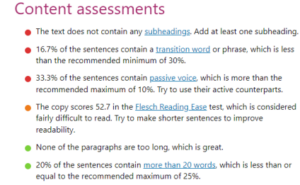
2. Plagiarism Checker
If you are looking for an online toolkit that provides tools for various purposes such as different types of calculators and content optimization tools, Prepostseo is the site you need. Among other utilities, it also provides a plagiarism checker.
Plagiarism checker is a tool that can detect duplication in your content. In SEO, having plagiarized content can be very harmful.
Search engines crawl websites to index them, which is also how they determine what kind of keywords the site is ranking for.
They can also detect plagiarism in a site’s content. If plagiarism is found, then that site is either lowered in rank or is removed from the engine’s index (meaning it will not show up even if you search for it by name).
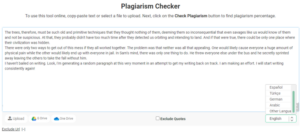
Prepostseo plagiarism checker can help you detect duplication so that you can edit or remove it.
This tool has the following features:
- Underline duplicated text in red.
- Show URLs for original sources.
- Exclude quotes and specific URLs from the check.
- Upload files from Google Drive or OneDrive.
- Check for plagiarism in multiple languages.
3. Grammarly
Grammarly is a grammar checking tool. It also has a premium plagiarism checker, but we’re not going to look at it in a lot of detail since we just discussed one of those.
It is free to use and also offers premium features for paid users.
This tool can be used in two ways. You can either use its webpage version where you upload a file and it will check it and point out all grammatical mistakes. Or you can download its extension that can point out all corrections in real-time. The extensions are available for Windows, MS Word, Chrome, iOS, and Android.

It can point out not just grammatical mistakes but also rambling sentences and in-concise statements. These features are available for free.
Premium features on offer are:
- Increased effectiveness of free features.
- Suggestions for improving engagement and delivery
- Advanced suggestions about clarity.
Grammarly is not only a spell checker but also an expert on grammar and sentence structure. It’s used for content optimization in order to make editing easier.
4. Google Keyword Planner
Google AdWords Keyword Planning is one the best keyword research tools available. It allows you to look up keywords and generate traffic estimates. It can also help you determine how competitive keywords are, based on their price in AdWords.
This tool allows you to filter keywords based on cost-per-click (CPC) or search volume. It will not overwhelm you with too much information. You can then get reports that are only based on the estimates you desire.
The Keyword Planner has many of the same features as other SEO tools. This one is part the Google ecosystem and offers detailed reports free of charge.

Key Features:
- You can find the search volume of any keyword you wish.
- From the CPC, determine the keyword’s competition.
- Get detailed reports on specific keywords.
Explore more about Keyword research tools.
Conclusion
These were 4 content optimization tools that can help you write SEO-optimized content. The tools that we discussed consisted of paraphrasers, plagiarism checkers, content analyzers, and grammar checkers. These types of tools are generally used to make your content fit for publishing. Using these tools writers can improve their write-ups and make their editor’s job much easier and less time taking.



