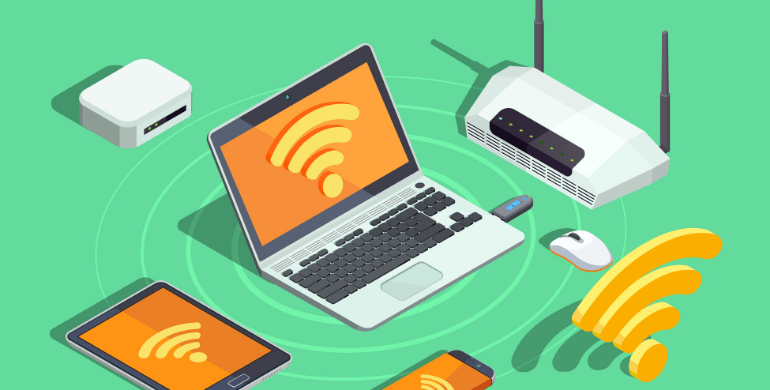Internet is the technology that connects the world and makes it accessible to all. A consistent and reliable internet connection is the need of every household. With a major population of the world working from home, you cannot imagine life without a steady internet connection.
The internet connection issues from any inconsistent internet speeds can be a big hindrance for personal and professional growth. This is why you need a steady and consistent internet connection, like Centurylink or of the like, to carry out your personal and professional routines but also to safeguard your peace of mind.
To further assist you in solving the issue, we have put together a list of possible reasons and their remedies to help you ensure a speedy internet service and how to fix wireless internet connection dropping:
Also read various technology types
Check your Modem
Your internet might keep disconnecting if your modem is not linked with the ISP properly. The modem should communicate with the home network seamlessly. If there is some issue, your modem might be out of order.
How to fix it?
Check the entry point of the modem connection properly. If it isn’t working fine, contacting to your ISP and check if the modem is receiving and transmitting signals properly is also a good idea.
Out-of-date Router
Often it is an old and faulty router that is the root cause of internet disconnection. In that case, you should upgrade to a faster router that preferably uses Wi-Fi 5 or Wi-Fi 6 protocols for optimal speeds and performance
How to fix it?
You should take your time to research the various router options. The router that you have selected must be compatible with Wi-Fi 5 or Wi-Fi 6 protocols. It is advisable that you should not buy a router online. Rather buying it from the store.
Also read Use of Machine Learning in Mobile Development
Faulty Cables
Your ISP might not always be responsible for the malfunctioning of your internet. There can be multiple other reasons that can be affecting your output. Faulty cables cannot provide you with optimal internet speeds.
How to fix it?
Your internet can keep disconnecting if you are using broken cables. No matter what internet type you use, it will not be effective. You should replace them with newer cables.
Wrong placement of the Router
One of the most obvious reasons for lagging speeds or say internet failure is the wrong placement of the router. If your router is buried in some closet or located in the last corner of the house, do not be surprised if you experience dropping signals repeatedly. Any heavy object placed in the way of the router would obstruct its transmission and result in fading signals. The impact is even worse when the router is placed near any of the electronic appliances due to signal interferences.
How to fix it?
A lot of people do not pay attention to the router placement. The signals end up being lost. So make sure you place it at an elevated spot and any physical obstruction like furniture or electronic appliance should be removed.
Overloaded Network
You have a lot of devices connected to the same network for your home network. This might result in your internet slowing down. Moreover, the same speed lag issue might be faced during rush hours.
How to fix it?
You can spare some bandwidth by turning some devices off. If you want, you can also allocate certain time for heavy activities. You can check the consistency of the speed by running periodic speed tests to be aware of the speeds experienced.
Also read advantages of Fluorescent Lights
Some Quick Tips
Here is the list of some quick tips that can help you speed up your internet connectivity:
- Move close to the Router
You should not be too farther away from the router. You should be in close vicinity to enjoy better signal strength.
- Update your Drivers
Updating your firmware and card drivers is highly recommended. This saves you from any connectivity problems most of the time.
- Get rid of any interferences
If there are any physical objects or barriers placed in the way, you should move them away, to avoid any signal drops.
- Try Ethernet
You can avoid maximum speed issues by switching to Ethernet internet. This way you can secure yourself from any internet connectivity issues faced by Wi-Fi connections. In case you cannot afford any signal drops, you should consider an Ethernet connection instead of Wi-Fi.
Wrapping Up,
The aforementioned reasons and their suggested remedies can be of great help to fix any connectivity issues. This article will save you from the annoyance of any internet speed lags.
Keep reading signs people with a lack of empathy