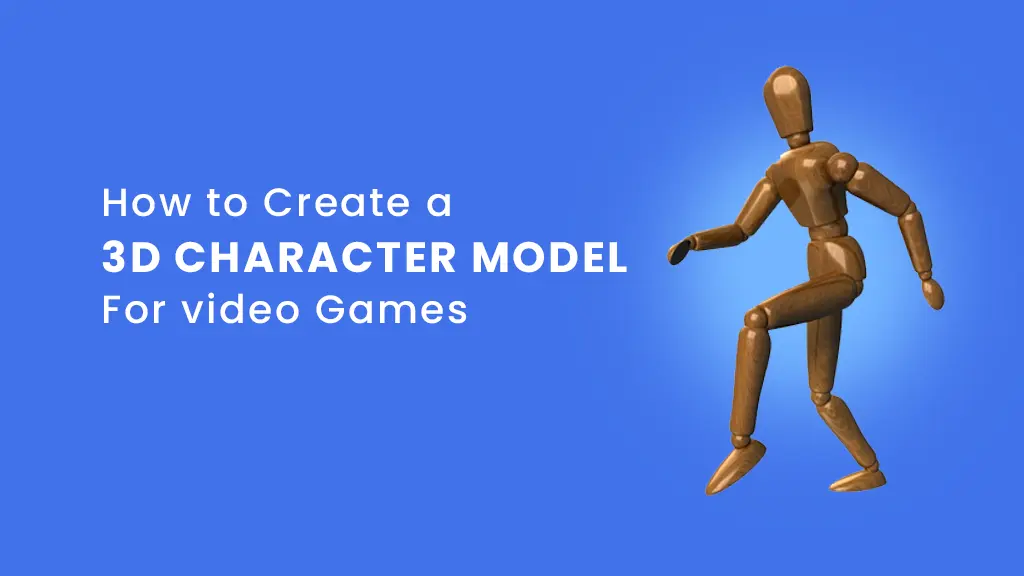Creating a 3D character modeling for a video game is a complex process that requires a combination of technical skills, creativity, and attention to detail. In this guide, we will walk you through the steps involved in creating a 3D character model for a video game or metaverse game, from concept to final export. We will also provide tips and tricks to help you create high-quality models that will stand out in your game. While there are many different techniques you can use to achieve the results you are looking for, you should follow some basic principles to ensure that you get a high-quality final product.
Polygonal Modeling
Polygonal modeling is one of the most common 3D modeling methods used by animation studios and video game artists. These types of models are ideal for use cases where the precision of action is not critical. Using this technique can result in high-fidelity designs and visualizations.
The key elements of a polygonal mesh are vertices and edges. The simplest polygon is the triangle. It is defined by three vertices connected by three edges. The other side of the polygon is known as the blackface.
Creating a polygonal mesh can be done with a variety of techniques. Among the other techniques, these are more efficient than others.
Another common shape for polygons is the quad. A square can also be created from a triangle — a pyramid can be created by combining four triangles and a square. You can find some great examples of polygonal 3D modeling via 3D-ACE.
High-poly & Low-poly Models
Creating high-poly character models is a great way to show your 3D skills. Whether you are making an animated film or designing a product, you can use these tools to help you bring your ideas to life.
The difference between low-poly and high-poly modeling is simple: a low-poly model is made with fewer polygons. The visual impact is reduced, but it still looks good.
A high-poly character model is much more complex than a simple 3D object, so it takes a little extra time and effort to create. However, the end result is highly impressive. It can be used to digitally showcase a product’s interior, or to show a feature animation with a zoom effect.
The most important part of creating high-poly character models is the time and care you put into the process. Getting the details right is key to creating a truly amazing figure. It is important to follow industry standards while taking your time.
NURBS Modeling
Creating a NURBS character model has advantages and disadvantages. One of the disadvantages is the difficulty in attaching the objects. This makes it harder to edit.
Another disadvantage is that NURBS modeling is more difficult to understand than polygonal modeling. It requires complex mathematics. It is not suitable for high rendering times and fast CAD applications. However, it is suitable for modeling standard geometric shapes.
The NURBS modeling method works by applying mathematical contours to 3D scan data. This process is more accurate than polygonal modeling. It is used in many industries. For example, it is used in animation, manufacturing, and illustration.
One of the best programs to create a NURBS character model is Autodesk Alias. This program has a better ability to handle surfaces than Rhino. It also has tools to automatically identify bad geometry. It can repair high-deviation patches and export 3D files to several industry standards. At the same time, the Auto Surface routine can convert 3D scan data into NURBS surface models.
Rigging
Animators need to know how to rig a character model for animation. It can seem overwhelming at first, but the process is actually straightforward. A rig is a series of interconnected bones that define the range of motion and actions of a 3D model.
Often, the best way to rig a face is by using morph targets. This will help to ensure that all the joints are positioned correctly. Alternatively, you can use Blend Shapes to rig a face.
Several software packages also have an auto-weight-painting mode. This enables you to adjust the skeleton without having to paint. However, the results may be disappointing. You will need to adjust the weight of each bone to achieve the best results.
Unlike mesh and rig, a character rig provides realistic skin and muscle movement. A rig also allows you to control the body’s position and posture. This can be achieved by setting up working controls.
Conclusion
To get the most impressive results, it’s vital to stick with 3 main factors – experienced specialists, advanced software, and powerful hardware. All of these you can get with a single service – outsourcing of game character creation. For a reduced price, cherry-picked game artists will cover the entire process of character creation, while using cutting-edge software and hardware provided by an outsourced company.
Related articles